All video and PDF files must be submitted using the SHIFT platform, follow the instructions below to send in your files!
STEP 1 - Sign up for a free SHIFT Account
Go to https://shift.io/signup to get your free account.
It only takes a minute and your account will be free forever! Once you have an account, you can choose to download the SHIFT desktop app (MacOS only) or access your SHIFT account from any browser at: https://app.shift.io/. You don’t need a password to login. Just input the email you signed up with and check your inbox for a Magic Link to enter the app!
STEP 2 - Prepare Your Files for Upload
Each free SHIFT account offers 50 GB of storage. Before uploading your files to SHIFT, make sure that their total size does not exceed 50 GB.
All filmmakers must submit two files:
1) Final video file
2) PDF file including film title, filmmaker name, contact information, and short logline
Please submit BOTH FILES TOGETHER to ensure that your video file and your contact information are connected.
STEP 3 - Upload your files to SHIFT
Click the Projects icon in the left-side navigation. Here, you can create a new project or upload your files into an existing project if you already have one. Inside your project you can create folders to organize your files.
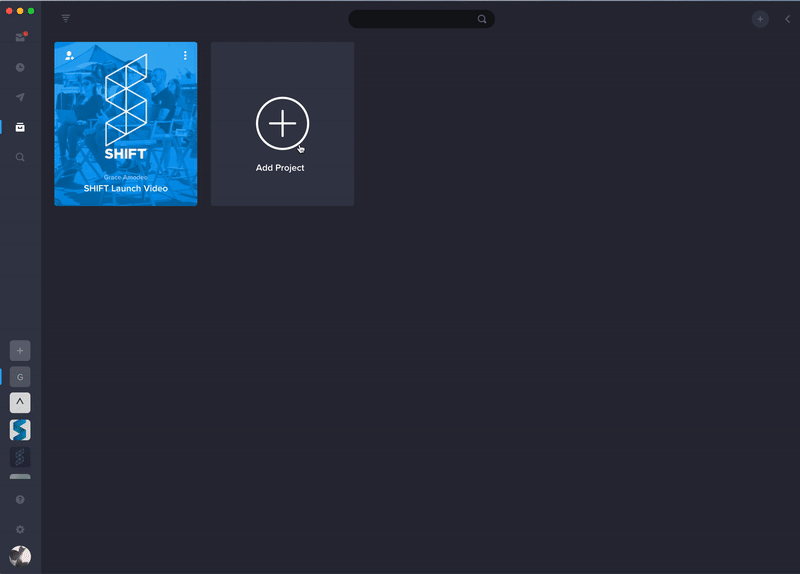
Once you’ve set up your project, you can upload your video and PDF files by dragging and dropping them directly onto the screen, or by using the "Upload Files" button at the top right of the window to select files.
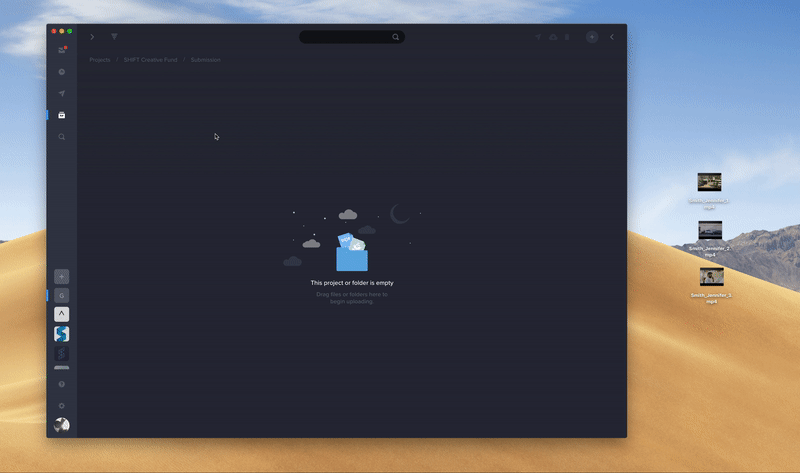
STEP 4 - Share your files with us
Once your videos are uploaded, use your mouse or hold the Command or Shift key to select multiple videos at once. Once all of your video files are selected, click the Share icon at the top right of the window to open the Sharing Wizard. 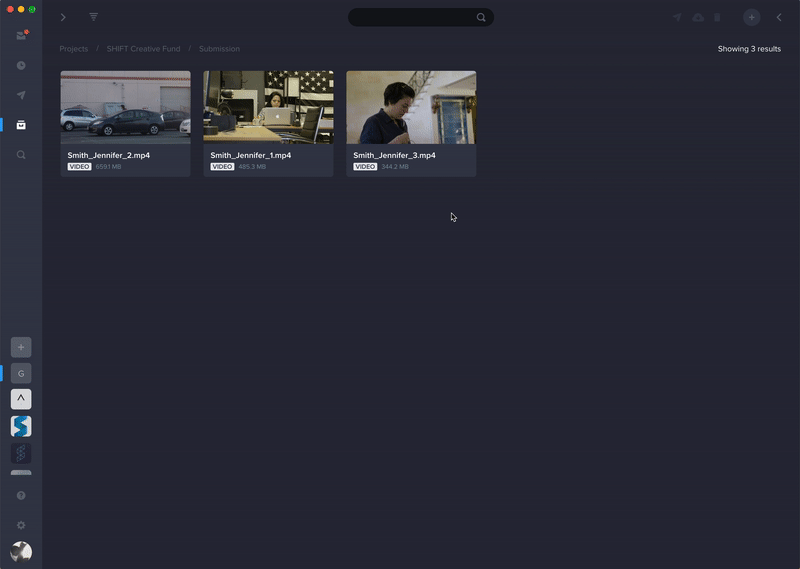
- In the People field, input the recipient “creativefund@shift.io” and hit ENTER to lock in the address.
- Make sure the box for “Send an email to my recipients” is checked.
- Edit “Title” to the format LASTNAME_FIRSTNAME_SUBMISSION (ex: Smith_Jennifer_Submission)
- Links sent from a free SHIFT account are automatically set to expire after 48 hours. Don't worry, we import all of the files into our own system once received so our judges can access the files anytime.
- Make sure the toggle for “Enable Download” is turned ON, “Request feedback” and “Notify when viewed” toggles can remain off.
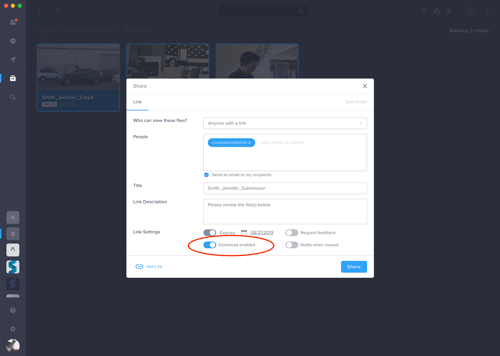
Click SHARE when you are done to immediately send your files to our team!
Remember, all submissions are due by 11:59pm PST on Friday, May 29th 2020.
Have more questions about how to use your new SHIFT account? Check out our learning center for video tutorials or email us at creativefund@shift.io.